Getting started on MyCPA
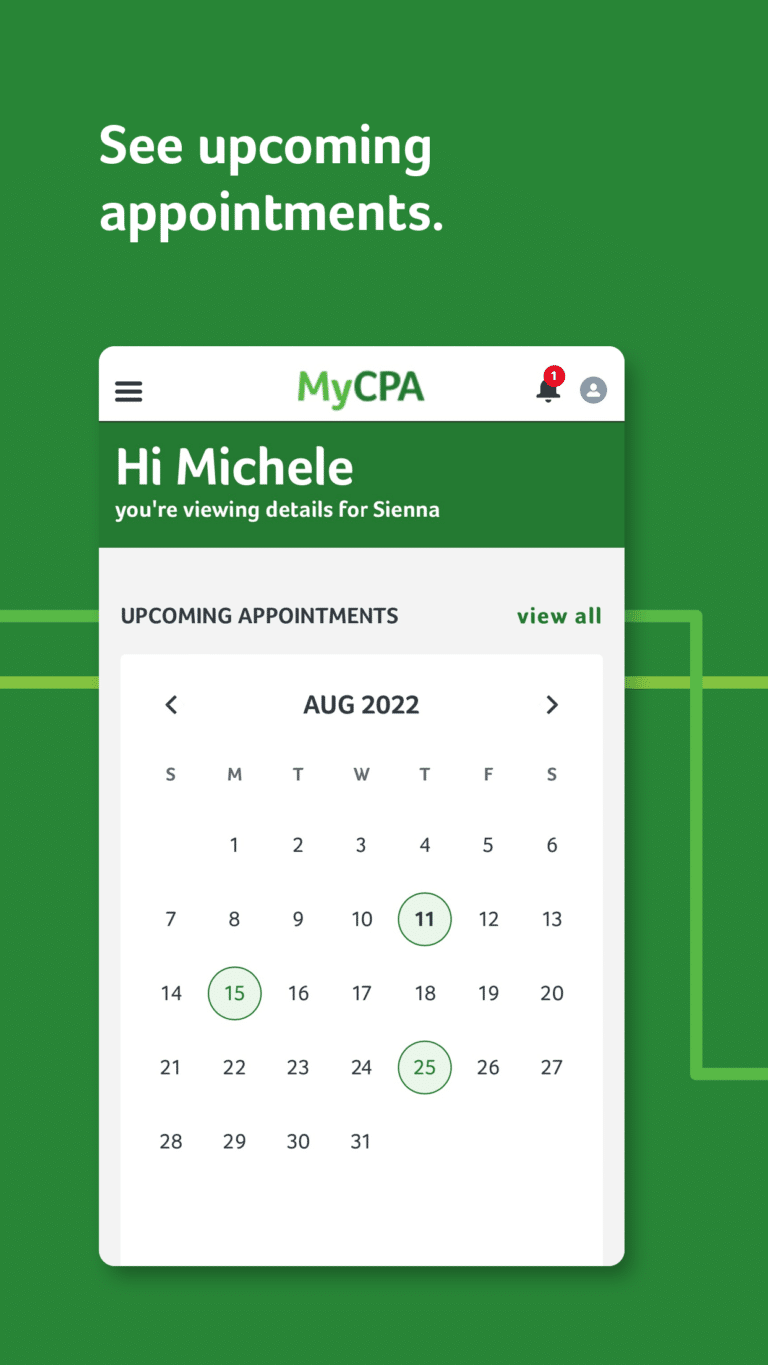
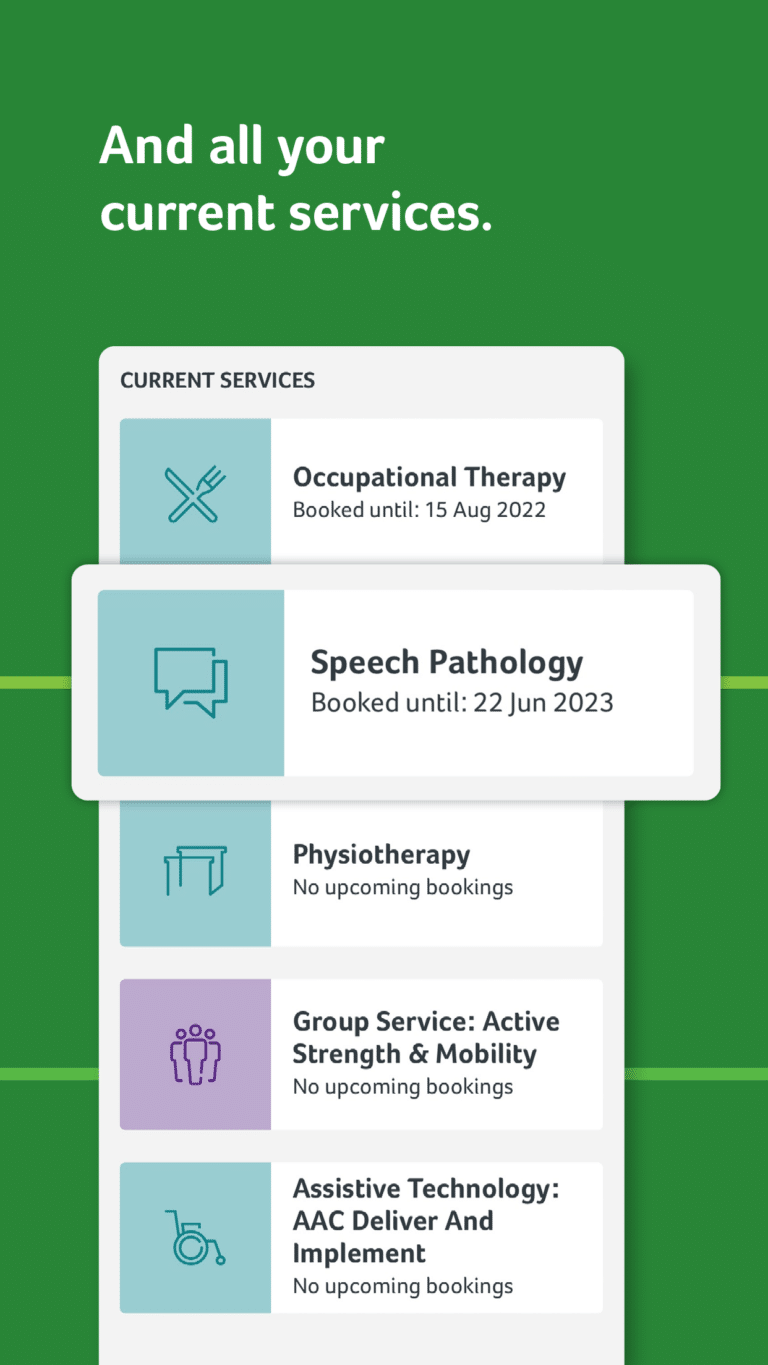
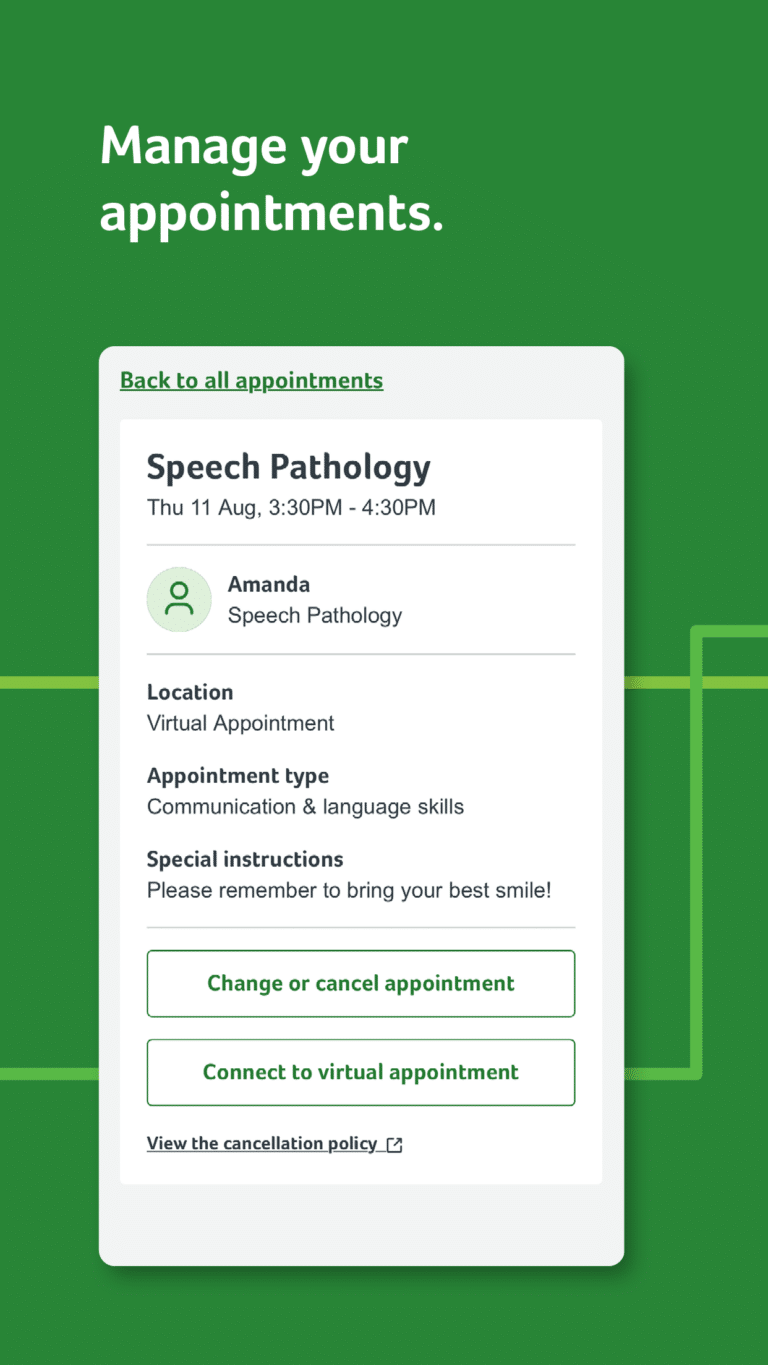
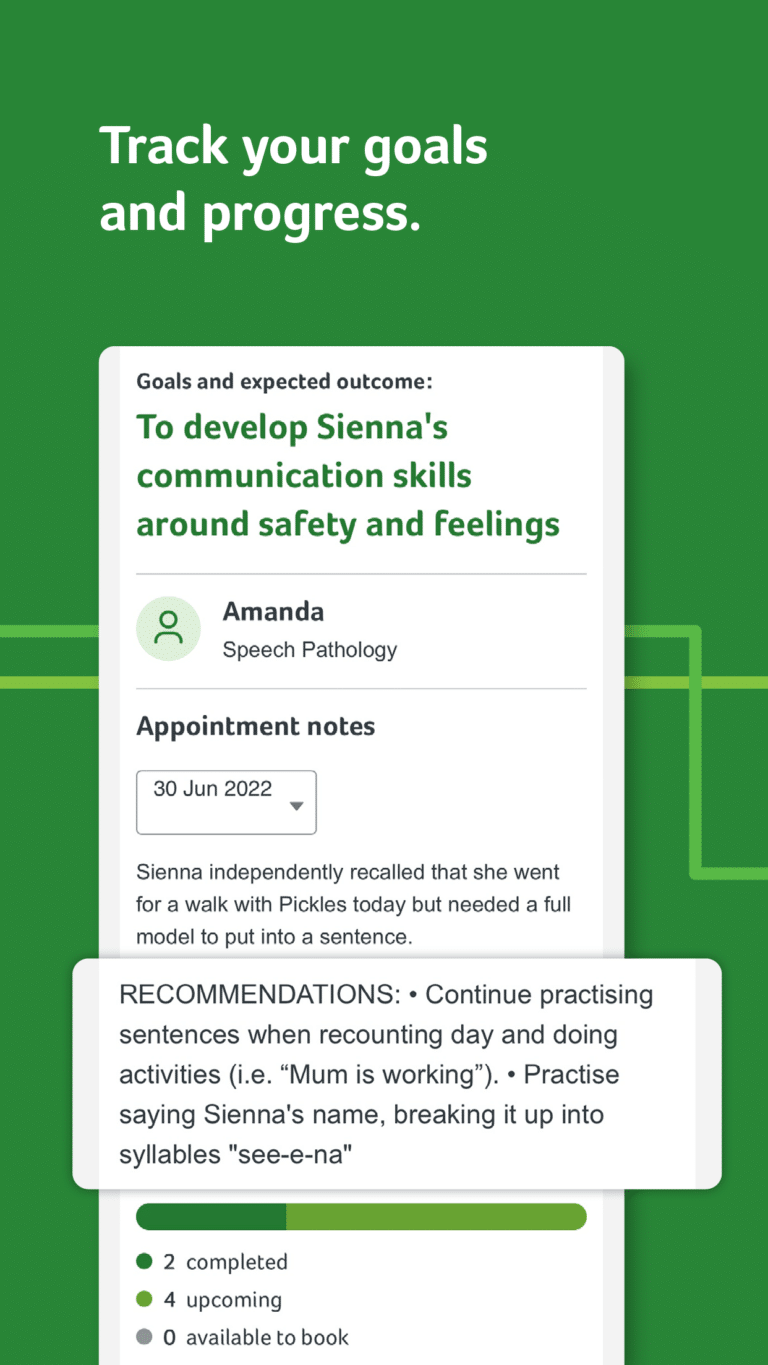
Features of MyCPA
Clients and families often have to juggle busy lives and a busy schedule of appointments. To make it easier for clients to manage their appointments with Cerebral Palsy Alliance, CPA has introduced an app called MyCPA.
MyCPA can be downloaded on your mobile or laptop, making it easy to manage appointments on the go. Talk to your Client Services Consultant (CSC) about getting started on MyCPA.
Getting started on MyCPA
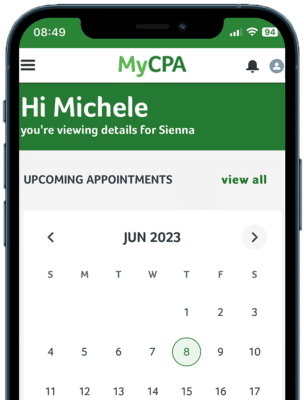
“My first impression of MyCPA was its simplicity. I liked that you could email your CSC or call the centre straight from the app.” Michelle, Client Services
“I love the calendar on the front with the appointments (my daughter) has. And it’s great seeing the names of the therapists and all her services in one spot. It’s so easy to see what’s going on in her life - and it’s lovely seeing the notes after each session.” Rene, parent of client.
If you haven’t received a welcome email already, please contact your Client Services Consultant who will be able to help you.
MyCPA supports mainly therapy services, and will expand to other services in the future.
Reset your password by
Please check the following
From the home screen, you can use the dropdown menu to select the other people you represent
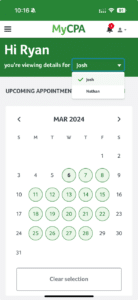
You can also switch between the people you represent by clicking in the top right corner of the screen and selecting the relevant person you wish to view
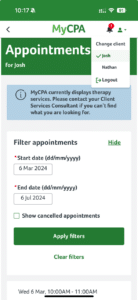
When logging in for the first time there will be a pop-up notification asking if you’d like to enable calendar sync. Simply select Allow to sync your calendar or Don’t Allow to skip.
If you change your mind later, you can always update your calendar sync settings in the app’s Profile section under Settings.
Navigate to the menu on the home page and select Profile. Go to Settings. Toggle the Calendar Sync slider on or off as desired. When toggling off the calendar sync, a confirmation pop-up message will appear to verify the action that you want to remove all CPA appointments from your personal device.
If there are changes to an appointment—such as a new start time—your device calendar will automatically update once you refresh the MyCPA app. This process ensures that any modifications or new appointments added since enabling the calendar sync are reflected accurately.
If appointments are not updated in the device calendar, ensure the MyCPA app has been refreshed. If it’s running in the background, close and reopen the app. Logging in again may also be required to re-establish the sync.
Apple and App Store are trademarks of Apple Inc., registered in the U.S. and other countries.
Google Play and the Google Play logo are trademarks of Google LLC.